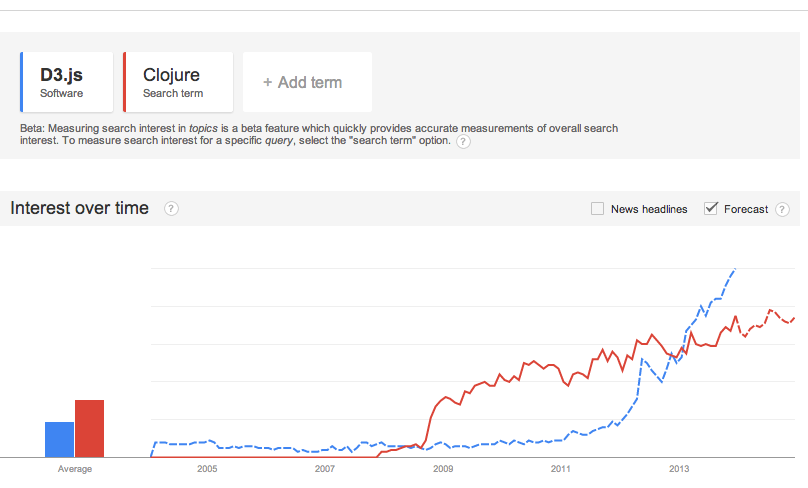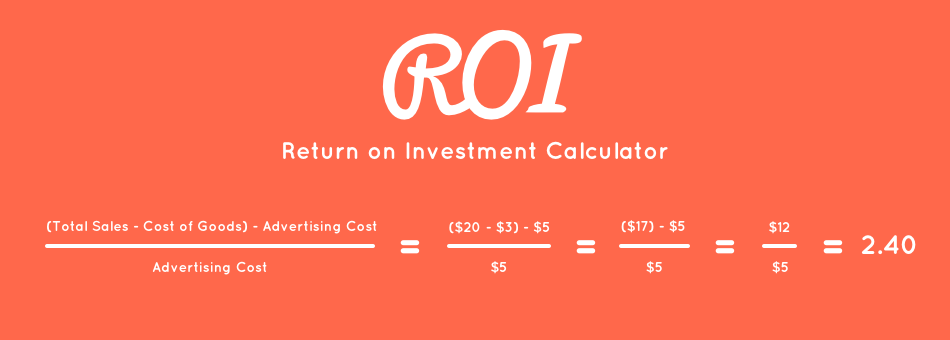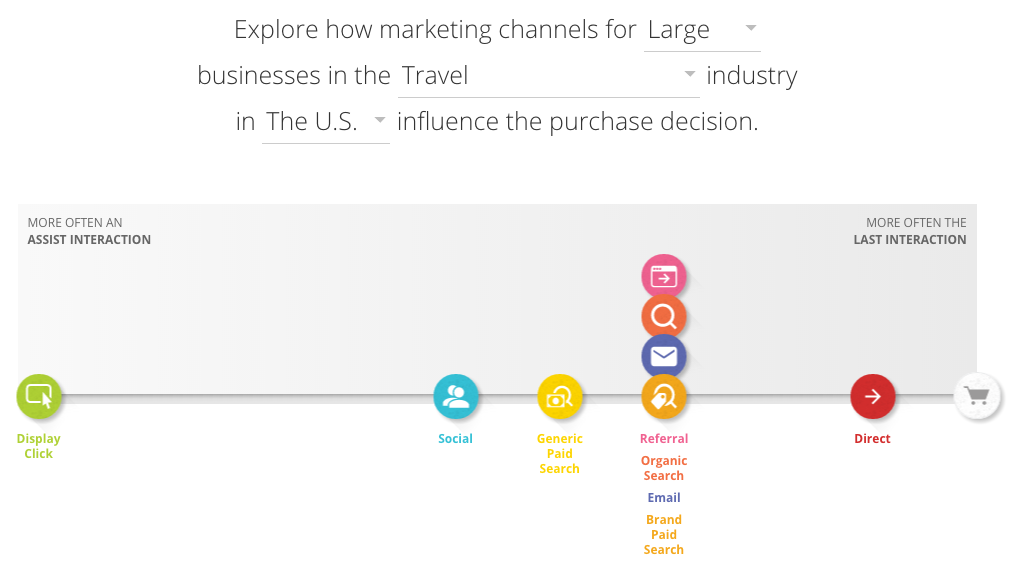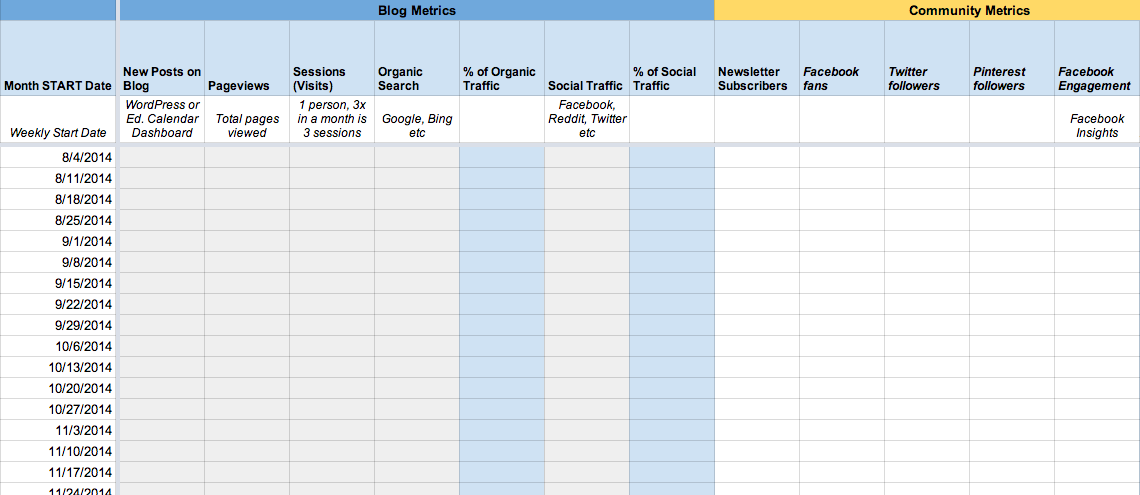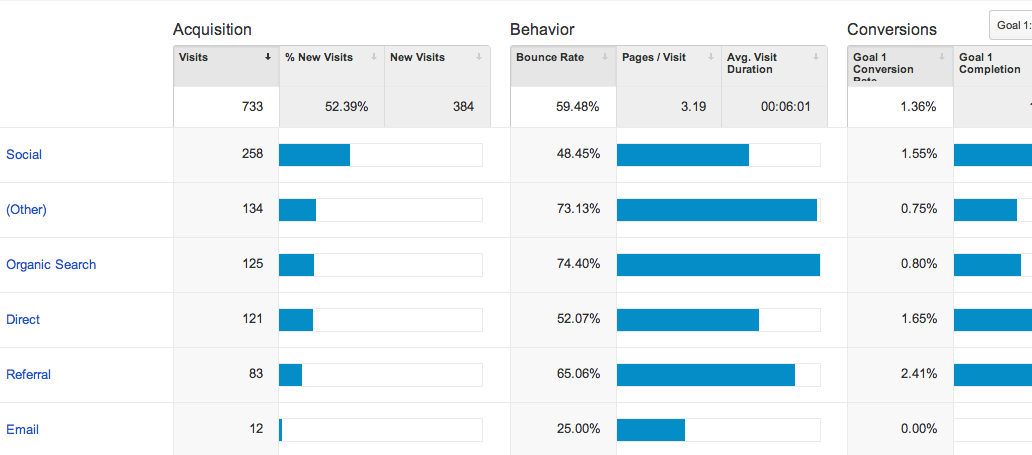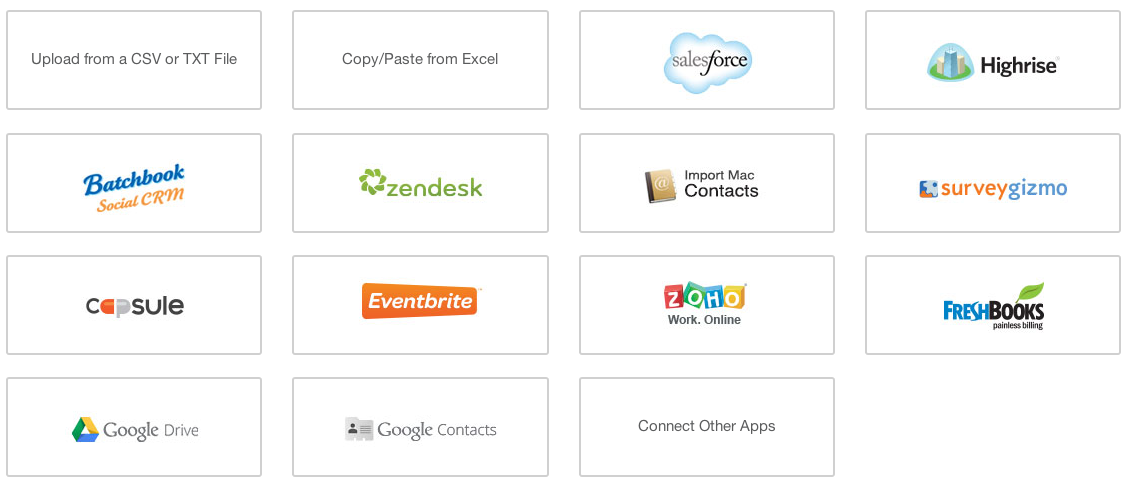If I had a dollar for every time someone told me that they tried paid search advertising through Google AdWords and “threw a few dollars in there” and then weren’t sure if they accomplished anything, I would be a rich lady. If you’re going to take the time to try AdWords advertising, here’s the right way to test out a campaign…
Case Study Background:
The following example is a real case study from Deveo.TV. Scott is a developer and created a D3.js tutorial series that was originally monetized as a monthly subscription.
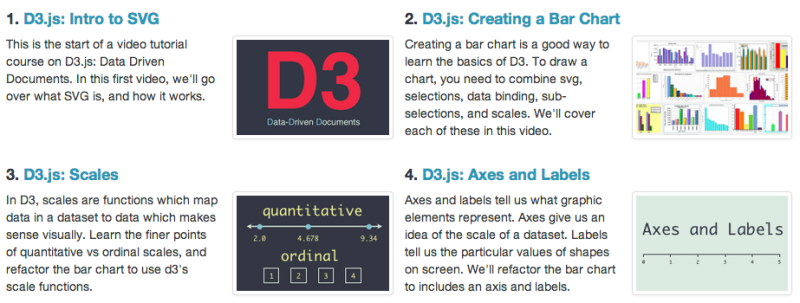
After several months of creating weekly screencast tutorials, he realized that he enjoyed the creation process less than he originally thought he would. Instead of scrapping the entire project (that he invested so much time and resources into building) or continuing along with a process that was beginning to make him regret building the site, I recommended he pivot. He ended the monthly subscriptions and repackaged all the D3.js content into a tutorial course. This also gives him the ability to release tutorials on future topics as well. To reach new customers wanting to learn D3, he decided to finally cash in a $50 freebie coupon and see what kind of response he would get from AdWords. Let’s get started:
Step 1. Define success
While most of us would define success with AdWords as “making money!”, being very specific helps us know not only when we’ve reached that goal, but also what our ad spend maximum should be. We want to know what our cost per lead and at what ad spend can we still achieve more than a breakeven.
Case Study: Scott sells the 10 video course for $19. Since it’s a digital product and the creation cost of the videos at this point is a sunk cost (meaning that expense has already happened, there’s not a recurring expense for it), so the only recurring expense we’ll attribute to the “cost of goods” for now is the Stripe credit card payment fee. Let’s just say his profit margin is 95%. So depending on what his click through rate and conversion is, he definitely seems to have some room to work with on the spend side.
Step 2. Set up Google Analytics Goal Tracking and/or ecommerce tracking
The next thing we want to do is make sure that we will have a way to know that any new sale came through from this AdWords campaign or if we “would have gotten it anyway” because it came through a different channel. While Ecommerce tracking in Google Analytics is pretty powerful, it typically requires some programming knowledge. So what I love about Goal Tracking is that it’s easy to quickly implement for non-techies and a simple way to attribute sales to specific channels.
Check out this quick tutorial on how to add a goal in Google Analytics.
Case Study: Scott added a Goal to his Google Analytics account to track visits to the order confirmation page as a sale with the value of $19 (since he only has one product, this was a nice and simple option!)
Step 3. Set up your Google AdWords campaign – the basics
If this is your first time experimenting with Google AdWords, be sure to check with the partner discounts section of your hosting provider (eg. Dreamhost, Bluehost, Hostgator etc) as they typically have a promo code for $50-100 free ad credit to play with. It’s nice to know you have a free bit of money to play with to see if using AdWords for your business makes sense. We’ll find out soon!
For now, just fill in the minimum: your account and billing info etc. AdWords’ Help section is pretty in depth and helpful these days! This How To guide isn’t going to go into granular details about every field or strategy in AdWords, but instead how to get set up, test out your theory of advertising for your product or service and then analyze to see if it worked.
Step 4. Keyword Research
The next step of setting up your AdWords campaign is keyword research. I covered using AdWords “Keyword Planner” tool in this post about writing SEO-friendly post titles. So we’ll continue with that same idea. In AdWords, navigate to Tools and Analysis > Keyword Planner, then select the first option “Search for new keywords and ad group ideas”. Then we’ll type in some ideas that we have so far – from fairly broad to more precise.
Case Study: The fairly broad keywords would be: d3.js, and more longtail keywords would be: d3.js tutorial, d3.js screencast, d3.js course, d3.js class. After clicking “Next” you’ll land on a page that looks like this:
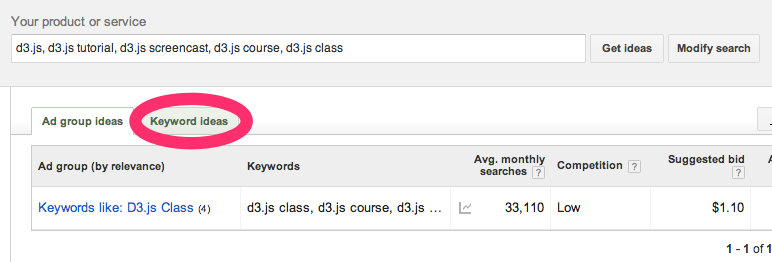
Click on the tab that says “Keyword ideas” to see the individual keyword estimates. After seeing the initial list, we can add in a few more ideas, remember you can see the volume for the plural of words as well. I’ll add in “d3.js tutorials”, and “d3.js examples” as well (these keywords ideas I got from typing d3.js into google search and then seeing what the autocomplete was). Now we’re looking at the following results:
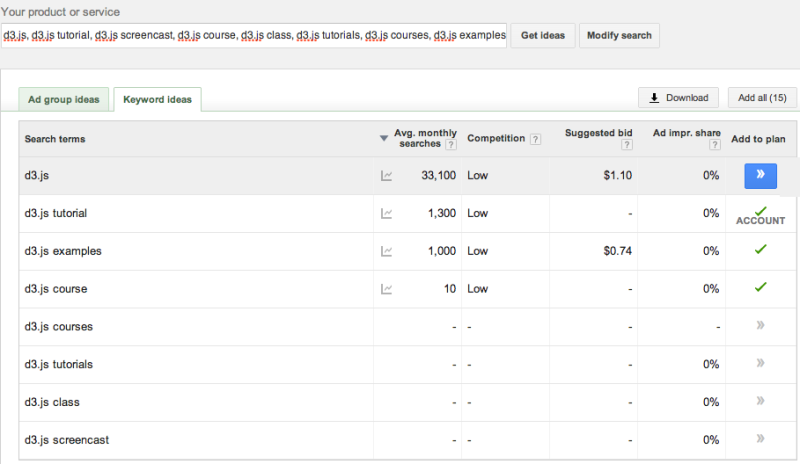
If you hover over the graph icon next to each word you can see the seasonality of it. When you’re ready, click the blue >> arrow to add each keyword into you plan. I would then typically suggest using phrase match vs broad or exact match. Remember, if you have some keywords that have several meanings or cross several industries, don’t forget to add in some negative keywords.
Then you can click the “Save to Account” button and name your campaign. Now we’re ready to go set up the campaign.
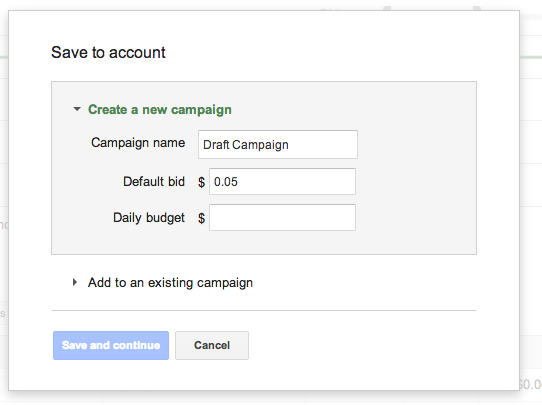
For a few more keyword ideas, it’s worth checking what other suggestions Adwords has for us. So when I’m on the Keywords tab of my Campaign, if I click the green +Keywords button and over on the right I’ll see a categorized list of a few more keywords to consider.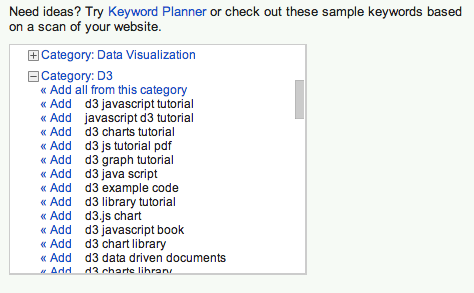
I’ll add in most of these and while they might not be large enough volume of keywords to show estimated volume, it still doesn’t hurt to add them to my campaign.
Step 5. Setting up your Ad and Competitive Research
Next, we’ll do a little shortcut for creating our ad and first see what’s already out there from our “competition”. In quotes because while you might not view a giant company as your competitor if they’re already spending on AdWords its generally safe to assume that they’ve done a bit of testing already and if not it’s just good to see what the other messages that your ad is going to sit alongside. So search on Google for some of the keywords that you added in the previous step and see what ads come up.
Then, craft your ad. Google already does a good job of showing you how to do this step, including a video, here.
Case Study: Here’s what came up for some of the examples we searched for…
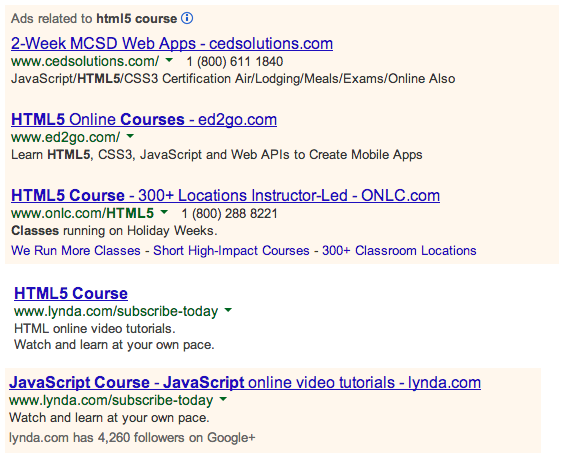
Step 6. Keyword Max Bids, Extra Settings & Wait a Week
It’s important to review all the nitty gritty details of setting up your campaign. Can you sell your product in more than your own country? Make sure to advertise in those other countries. Unsure what countries are most popular for your topic? Do some research on Google Trends and add a second campaign for the top countries if applicable to find the “next best” ad regions.
Review your ad campaign quickly over the next couple days. You might find that you need to raise your bid prices for “long tail” keywords like “d3.js tutorial lesson” and lower the bid price for more general words like “d3”. Remember if you’re not getting a lot of impressions and your click through and conversion rates are also low it might take a long time to get any traction. Example: if you get 5,000 ad impressions and your CTR is 1%, that’s only 50 people even arriving at your website. Combine that with a hypothetical conversion rate of 2% and you’ve made 1, I repeat ONE sale – off 5,000 impressions. If it takes you two months to get 5,000 impressions because not very many people are even interested in your product or your bid is too low, you know either 1. AdWords isn’t the right space for you. 2. You need to raise you max bid.
Another option is to enable AdWord’s Conversion Tracking and let Google auto-optimize for conversions. I would recommend doing things manually for the first little bit just so you get a feel and understanding of what’s happening in your account. I’ve found this enables you to make better decisions and see “warning signs” and optimization opportunties vs dumping in money, turning on auto-pilot, and stepping away.
Step 7. Bonus Tips – Google+ and Google Trends
Another step is to make sure you have a Google+ page for your business and have it linked to your account, as it can show up in the ad (here are the requirements). Google Structured Data test is also another great way to get higher click throughs on the organic version of your page versus just your ad. But hey if you appear in the top few of organic results and paid results that’s a great place to be especially if the search is lower volume – you’re going to need as much as you can get here.
If you found that the keyword volume for your product is pretty low, it’s always good to check Google Trends to get an idea if your topic has “peaked”. So I’ll add in d3.js (the keyword example for this case study – which is a JavaScript library for data visualization released in 2010) and clojure (another newer programming language, released in 2007). Now, you’ll see in the graph below, that “Clojure” as a search term started earlier and appears to be about double that of “d3.js” as a search term. That gives hope that even if volume is low now, that there’s still some future here. Now if we saw that it had peaked in mid-2013 and was on the way down (provided that we didn’t think it was going to be amazing in the future), that would give us an idea that we might not have much room to grow or at least demand was not what we might have initially assumed. Next time you launch something, it can help to do some of this research before pouring a lot of time into creating a product or service around it.
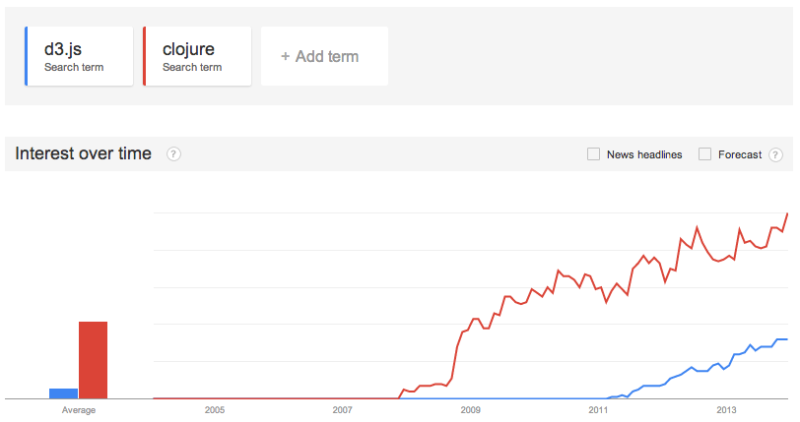
Now let’s add in “Ruby” (a well-known programming language that was released in 1995) to see how it stacks up:
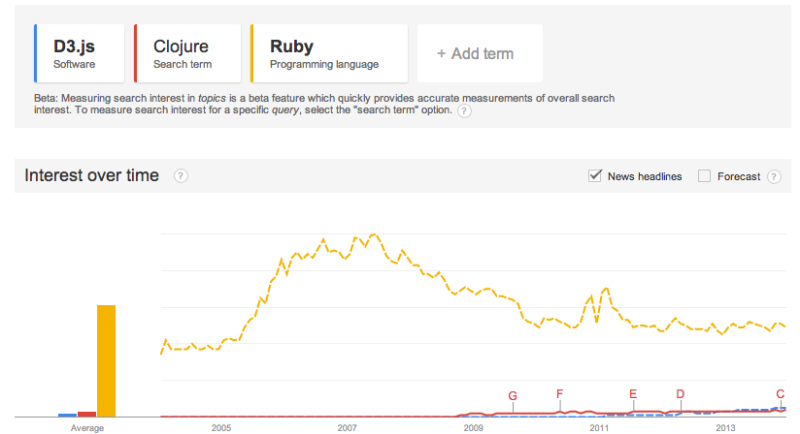
What looked like a pretty big difference in the first graph, makes both D3.js and Clojure seem like pretty small potatoes comparatively speaking, huh? What words could you compare on Google Trends that might give you ideas for your business?
Next, we’ll talk about reporting. Including a worksheet/spreadsheet on how to estimate the traffic you’ll get from an ad campaign, what your breakeven ad spend needs to be based on your product and how to keep track of the success of your campaign by the week or month.
So how’d it go? Questions? Leave them in the comments!