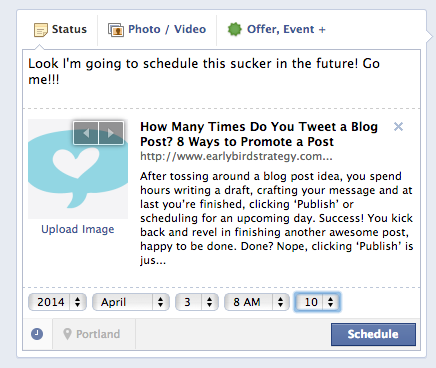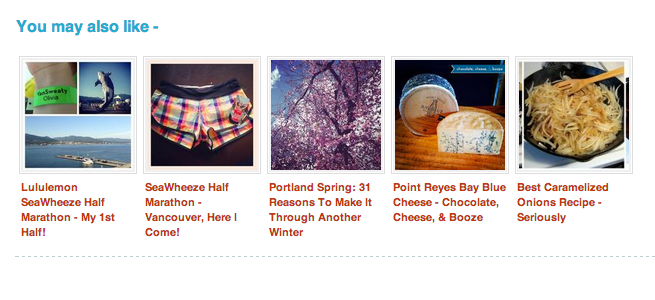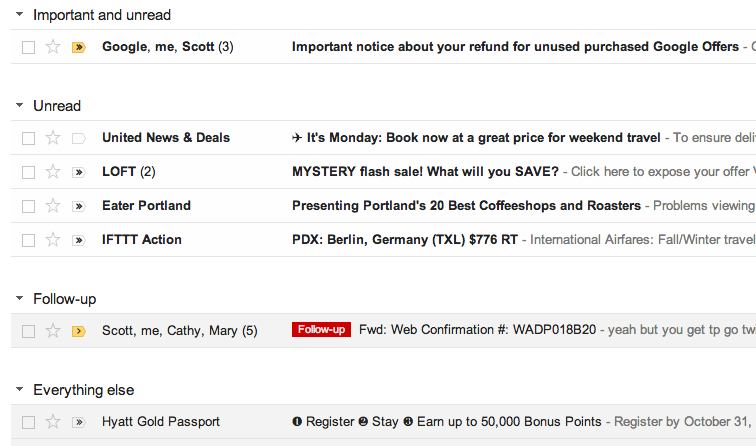After tossing around a blog post idea, you spend hours writing a draft, crafting your message and at last you’re finished, clicking ‘Publish’ or scheduling for an upcoming day. Success! You kick back and revel in finishing another awesome post, happy to be done.
After tossing around a blog post idea, you spend hours writing a draft, crafting your message and at last you’re finished, clicking ‘Publish’ or scheduling for an upcoming day. Success! You kick back and revel in finishing another awesome post, happy to be done.
Done? Nope, clicking ‘Publish’ is just the beginning. Now it’s time to share it. And when it comes to Twitter, tweeting the title and the link is not enough. Here are eight different ways to get your post out there without feeling like a broken record.
1. Pre-post a relevant tweet
Just because you haven’t finished your post doesn’t mean you can’t start talking about it. Doing this might help hold you accountable to actually publish it soon as well. :)
Example Tweet: “Spent this afternoon writing about how far I’ve come on my training runs for my first half. Can’t wait to share soon!” or “can’t wait to share some of the great tips I’ve learned from @smartperson this week”
2. Post title + link
After you publish your blog post, try out the original post title and link option.
Example Tweet:
How to Start Running: 43 Tips from My First 200 Miles http://t.co/2FgHKk1FQW
— Olivia Raymer (@poweredbytofu) July 21, 2013
3. Pull quotes
Whether or not you’ve highlighted some actual quotes or sentences in the post as <blockquotes> (Blockquotes are an option in html to show that something is a quote and often has different styling than the rest of your text. Click the quote icon in your post editor to use it.), you should pull out a couple good lines and put them in a tweet, with the link of course. This also works if you did a numbered list type post. Pull out some of that content and tweet it!
Example Tweet: “F#$#@ conversational pace” LINK #running
4. Mention anyone in the post?
Did you mention anyone or a company in your blog post? Highlight them with a tweet. This is also a great way to get on the radar of someone you’re trying to build a relationship with. A way for them to start seeing you around, without over-stepping. (Sounds like Twitter stalking!)
Example Tweet:
I ran my first half marathon last month! Here’s my experience @Lululemon SeaWheeze Half Marathon http://t.co/Umb3yxCBA6
— Olivia Raymer (@poweredbytofu) September 10, 2013
5. Alternate post titles
Did you debate a few different post titles before clicking “Publish”? Use those alternate titles as tweets. As buffer app blog mentions, a great way to A/B test. A/B Testing is a way to test two different versions of something online. Some people see group A, some see group B – with the goal of discovering which version of something was more successful. This (not super scientific but good enough to gauge super-different results) is to schedule to buffer one hour apart with your different messaging. Yeah, getting 20 vs 22 clicks might not be significantly different enough to say it was a success, but if you get 20 vs 2 clicks that might help you see how people are reacting to your title and even warrant re-naming the post title (hey you, don’t touch that slug url though).
Example Tweet: 43 Tips from My First 200 Miles LINK
6. Ask a question
Did you end your post with a question to your community? Ask this question on Twitter.
Example Tweet: Do you run with or without tunes? LINK {always been that way or changed recently?}
7. Be opinionated
What’s your take? Yeah, even if you wrote the post, you can still add your two cents or some kind of personal commentary. Don’t over-think it either, it doesn’t have to be off the charts revolutionary. I usually post my thoughts after the link, or in brackets like {blah blah}.
Example Tweet: 43 Tips from My First 200 Miles LINK {and to think 3 mos ago running 8 miles felt impossible!}
8. Repeat
Repeat any of the above for a couple weeks or a month from now (as relevant) in Hootsuite, Buffer or Tweetdeck or whatever you’re using these days to schedule posts. As you schedule out the above variations for today and this week, throw in a few at different hours for the upcoming month (or so). Just remember that you keep active on your account so it’s not “all about me, all the time”.